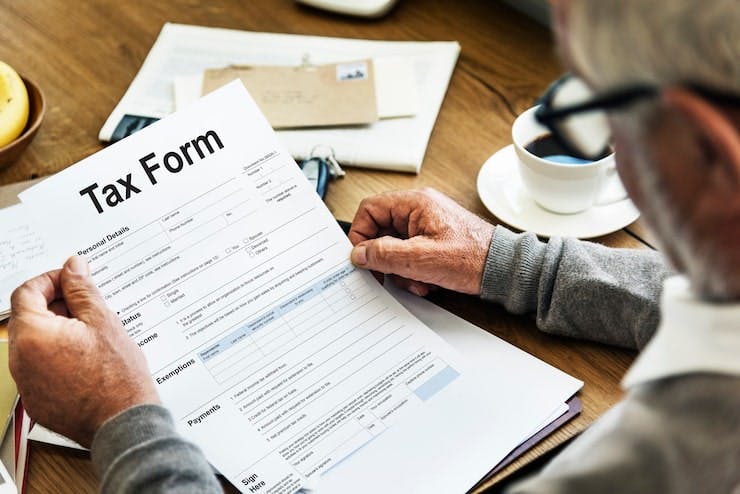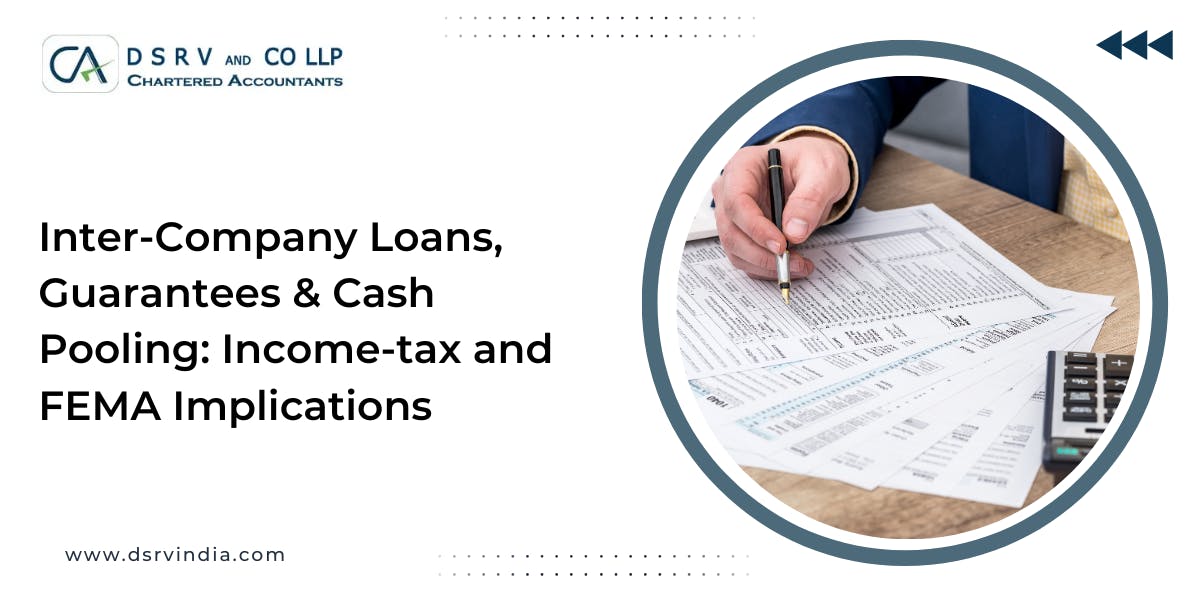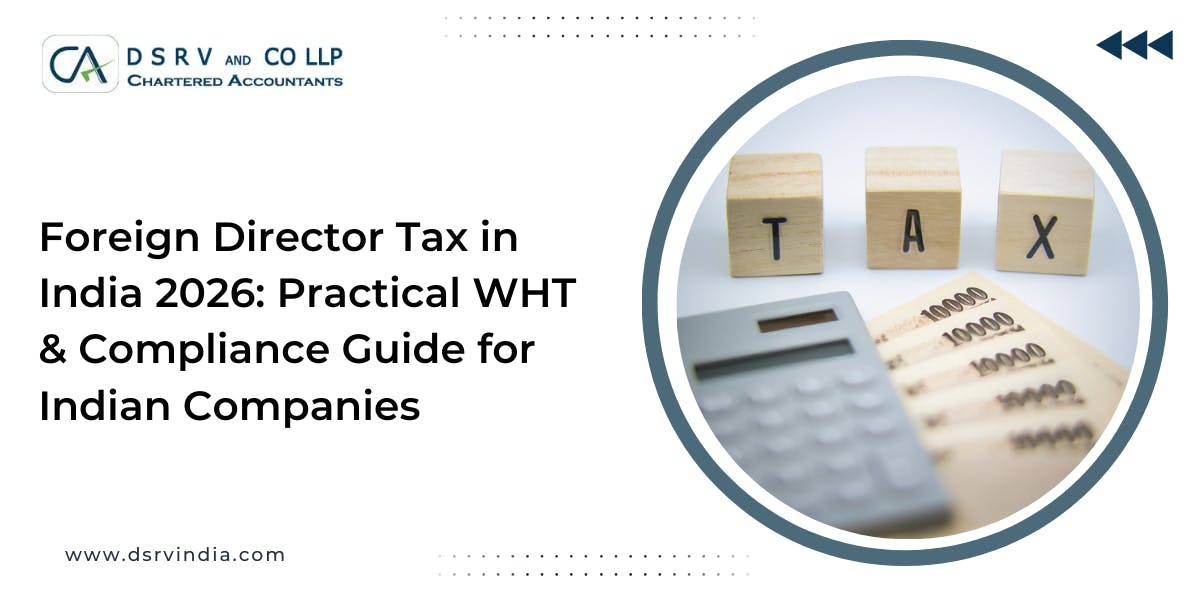Step-by-Step Procedure to File Clarification during GST Registration
Filing a clarification application under the GST registration process is simple, but you need to be careful at each step. Let’s go through it step by step.
Step 1 – Log in to the GST Portal
Start by visiting the official GST portal at www.gst.gov.in.
Use your Temporary Reference Number (TRN) or Application Reference Number (ARN) to log in.
If you’re the authorized signatory, make sure your mobile number and email address are verified, since all OTPs will be sent there for authentication.
Also Read: GST Adjudication: Time Limits, Process, and How to Handle It Effectively
Step 2 – Go to “Services → Registration → Application for Filing Clarification”
After logging in, navigate to:
Services → Registration → Application for Filing Clarification.
Here, you’ll see a list of your pending registration applications. Click on the relevant application reference number to proceed with the clarification.
This section displays all the queries raised by the tax officer in the notice, along with the timeline and fields for which notice has been issued.
Step 3 – Review the Notice (Form GST REG-03)
The Form GST REG-03 will contain the officer’s remarks and queries. This is the notice seeking clarifications that you must respond to.
Take your time to read every line of it carefully. It will mention the specific fields or documents that need correction or clarification.
Common examples:
- “Business proof not legible.”
- “Mismatch in address between utility bill and rent agreement.”
- “Clarify business activity category.”
Understanding the reason behind the generation of the notice is key before preparing your response.
Step 4 – Prepare Your Response
Once you understand the query raised, it’s time to prepare your clarification response.
Write a clear, simple explanation addressing each issue one by one. Mention your Application Reference Number (ARN), explain the discrepancy, and attach valid proofs.
You can also add an explanation in the additional information field if required.
Attach all supporting documents, such as:
- Electricity bill, rent agreement, or NOC
- Trade license or incorporation certificate
- PAN and Aadhaar card copies
- Corrected proof of business address
Make sure the documents are in PDF or JPEG format and within the file size limit allowed by the GST portal.
Step 5 – Upload Clarification using Form GST REG-04
Once your response and documents are ready, upload them using Form GST REG-04.
Steps to upload:
- Log in to the GST portal again.
- Open your clarification application under “Application for Filing Clarification.”
- Upload your supporting documents and enter responses in the query response field.
- Review everything carefully, then save the form.
- Finally, submit the application using EVC or DSC verification.
After submission, you’ll see a success message and get an intimation of submission via SMS and email.
Step 6 – Wait for Officer Review
After you submit the clarification, the GST officer will review your responses in the query response field and attached documents.
If the officer is satisfied, your GST registration will be approved, and you’ll receive the Certificate of Registration (Form REG-06).
If the clarification is not accepted, you’ll receive a rejection order in Form REG-05. In that case, you can modify and reapply for GST registration.